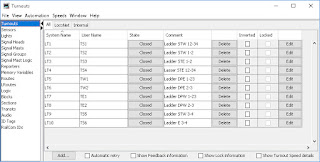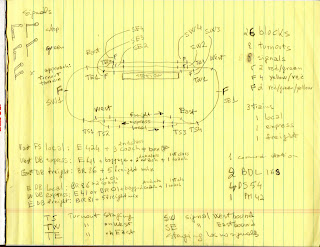Recently I received a new batch of engines, which I promptly changed to digital, using the relative kits for each engine. One in particular, required some modifications to the chassis and the power truck, as the 60943 kit, though perfect for engine 3072, a V100 class, has a thicker magnet body, and hence it will not fit into the chassis. I made a few modifications to the chassis, and the power truck; following are some pictures showing how I made the modifications. Here you see the original chassis. With the motor installed, you can see here how it does not fit and where I had to cut into the chassis. I used a Dremel tool with cutting wheels, a large one for the first cut, and a smaller and thinner for removing the part that needed to be cut off. The first cut. The second cut. Next I used a metal carving bit to clear the cut (I needed to remove more metal from the original cut), and also to make space for the big screw head in the back. And here is how the motor mounted clean in t...